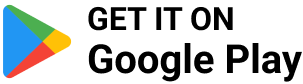1. What is the change in the beneficiary addition process?
Now you can add and approve up to three beneficiaries in each of the following categories: SBI, Other Bank, VISA, and IMPS in a calendar day, which will be activated by the internet banking system within 4 hours. You can commence funds transfer to the new beneficiary only after its activation. During the first 4 days after activation, you can transfer a total of Rs. 5,00,000 to a new beneficiary if activated by the system.
2. How will you know that the beneficiary added has been activated?
You will receive a confirmation SMS of activation of your beneficiary on your Internet Banking on your registered mobile number.
3. How to approve the beneficiary?
You will receive an OTP asking to approve the beneficiary. Enter the OTP to approve the beneficiary limit. But, if you have not received the OTP, then you can click on “Click here to request the branch” for branch approval under the “Approve” tab itself. The activation of the beneficiary will be instant and a cooling period of 4 days will not be applicable if approved by the branch.
4. Can I schedule a transaction for a new beneficiary immediately upon activation?
You cannot schedule a transaction for a new beneficiary for four days from the date of activation. For branch or IRATA approved beneficiary, transactions can be scheduled instantly.